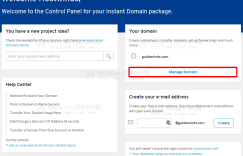Hostwinds是一家知名美国主机商,主要提供虚拟主机、云服务器、托管型和非托管型VPS等产品服务。为了加强数据安全保护,建议启用备份服务,这样可在出现问题时恢复备份数据,防止丢失。本文将介绍下如何使用restic还原备份。

点击访问:Hostwinds官网
执行修复程序,与restic的任何进程一样令人难以容易和快速,首先初始化REPO以在restic中执行操作。Restore命令有多个选项可用,如下所示
下面的命令将从给定的快照(从RESTIC SNAPSHOTS检索)恢复。它将恢复隧道到位于地点的位置
restic restore $SnapshotID –target $LocationToRestoreTo –path $PathBeingRestored
下面的命令将从给定的快照(从RESTIC SNAPSHOTS检索)恢复。它会将路径恢复到位于Locationtorestoreto
restic restore $SnapshotID –target $LocationToRestoreTo –include $PathtoFileBeingRestored
下面的命令将从给定的快照(从RESTIC SNAPSHOTS检索)恢复。它会将隧道恢复为位于LocationtorestoreTo。它将排除FileVerPathbeingExcluded下的任何文件/文件夹。
restic restore $SnapshotID –target $LocationToRestoreTo –path $PathBeingRestored –exclude $FileOrPathBeingExcluded
使用RESTERES,将恢复完整的文件路径,含义如果在运行以下命令,则将文件还原为/tmp/restore/home/kbuser/public_html/index.php
restic restore 7e83abo1 –target /tmp/restore –path /home/kbuser/public_html/index.php
要避免此功能,并且必须在还原后移动内容,可以指定还原路径 / 如下图所示。
restic restore 7e83abo1 –target / –path /home/kbuser/public_html/index.php
在上面的示例中,文件index.php将恢复到其原始路径/home/kbuser/public_html/index.php